Create New Appointment
You can easily create/schedule a new appointment for a patient. To schedule a new appointment,
1. Click on the Appointments menu and select New Appointment or click on the plus icon at the top of the Manage Appointments page.
2. Select a customer/patient from the popup box. 3. Fill out all the fields provided and click the save button when done.
Appointment fields include:
- Appointment Date
- Doctor
- Type of Appointment
- Note
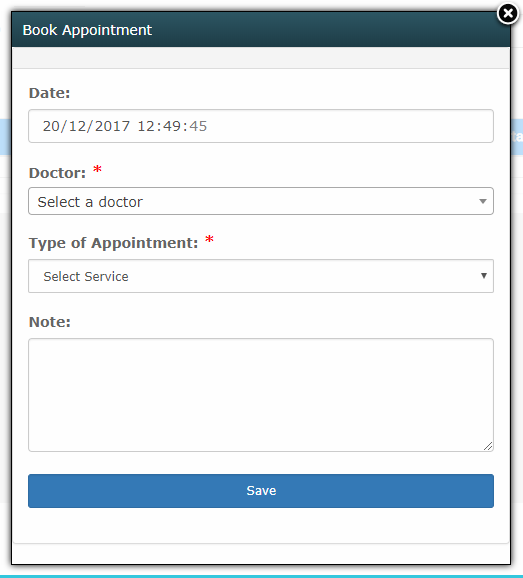
New Appointment Form
Use the note field to input additional information that you think is important.